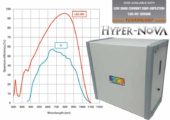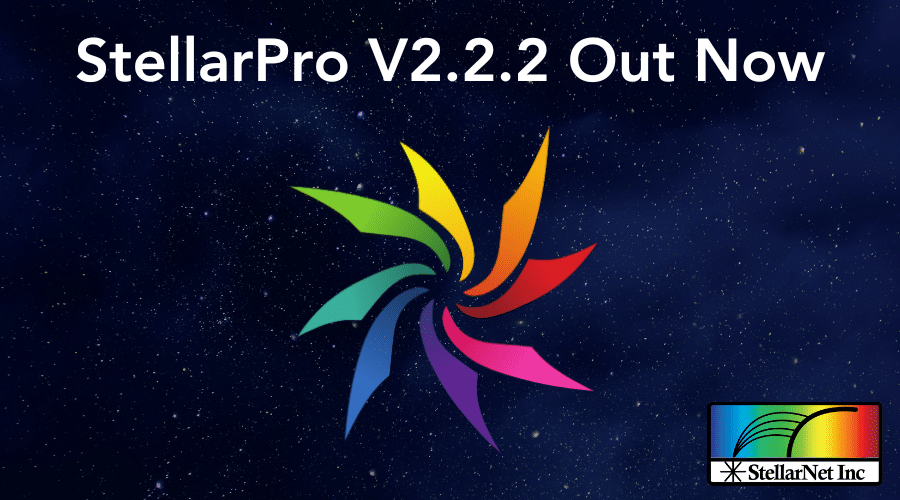
StellarPro V2.2.2 Newest Updates
Overview
- Created a default admin account
-
- Username: admin
- Password: admin
- Allow other tasks to be performed while capture is occurring
- Processing step: Log10, MinMax with user input
- Signup internet connection correction
- Allow the user to open EP data based on the current file Delimiter setting
- Allow the user to change the app while the loop is running
Drivers
- Support Mercury-OCT Engine camera
- Hyper-Nova: support external trigger
Graph Settings (X located at top left of the Graph Window)
- Support “Copy all data to clipboard”: Graph window -> [X] -> “Copy all data to clipboard”
- Support legend toggle for graph view: Graph window -> [X] -> “Show Legend”
Settings
- Decimal precision setting: Navigate to Settings -> Others -> Decimal Precision Control
- File review/save delimiter setting: Navigate to Settings -> Others -> File Review/Save Delimiter
Episodic mode
- Allow an interval timer of less than 1 second
- Allow the user to save/visualize time course derivatives at a specific wavelength (include multi-channels)
- Support Burst Mode for zAP1: graph only updates after all 128 spectra are captured (include multi-channels)
- Allow the user to save EP data into individual files
ChemWiz-ADK
- Model building: Allow the user to temporarily suspend some data for computation instead of deleting it completely
- Allow reordering of preprocessing steps for model building
- Support more interactive computed model charts
- Allow the user to change the component values by clicking on the sample name in the build model window
Radiometer
- Support more calibrations: Radiance, Radiant Power, Irradiance
Spectral ID
- Removed the “Data Type” in the app setting, instead, Spectral ID will make the prediction based
on the current selected graph
Raman
- Raman shift v.s. wavelength for review data
Past Unofficial Release Updates
2.2.1 (Unofficial Release-Windows ONLY)
Overview
- Optimize start-up time
- Allow the app to run with and without administrator permission
- Automatic Updates – bug fixed
2.2.0 (Official Released On 04/18/2024)
Overview
- T3 wavelength changed from 4096 to 3670
- Internet connectability:
- @ signup -> collect user email, name, company/university name, etc.
- NOTE: login does not require internet
- Ability for password recovery (internet required)
- More visible button to update integration time (press enter or click on the button next to it) AND x timing (automatically update when changed) when it is being adjusted in the non-loop mode
- Automatic Updates:
- The program could have a toggle-able option in the settings to allow for automatic updates. Use our website download link to check the name: StellarNet Inc Software Installer
- Allow user to recover the password.
- Email -> send code (require internet)
- Spectrum log/peak annotation:
- Apply to the last line when the feature button is enabled. Does not need to wait till the next scan. Allowed for the loop capture
- Peak finder revisit:
- Allow parameter editing for the peak annotation (utility -> peak setting), same parameter to the peak finder with arrow.
- Plot:
- Allow line color editing by right-clicking on the label in the legend of the plot (not available for loop-captured data)
- Hidden feature:
- Loop run every X amount of seconds -> Select “LOOP” mode and then right-click on the capture button
- File saving:
- Add more information to the header
- Post-processing steps:
- Baseline removal enhancement
- Removed the ability to capture the spectrum using the keyboard ‘C’ or ‘Enter’
Spectral ID
- User-adjustable noise reduction
- User-adjustable display data table mode:
- Top # samples & Based on Threshold
Colorimeter
- RCD support:
- Reflectance Corrected Data
- Support for different types of standard illuminants
Bugs Fixes / Correction
- Radiometer:
- Review Watts calculation-> use sum
- Interpolate the calibration to match with the connected spectrometer wavelength.
- .EXE: Fixed the problem with splash screen (Tcl/Tk is missing) by including the VCRUNTIME140.dll file in the build
- Peak/Pixel cursor -> move the cursor to the next peak/pixel
2.1.2 (11/27/2023)
Overview
- Add scrollbar to the acquire box for tablet display purposes
2.1.1 (Custom Software)
Overview
- Raman RIC correction (Raman intensity correction)
2.1.0 (Custom Software)
Enhancements & New Features
- Session Recording:
- Allow the user to select what data to record to the Excel file; allow user comments
- Append to the file when the ADD button is clicked
- Pass and Fail Criteria:
- Allow the user to monitor a specific data type with a condition applied and highlight them in the data table
- More Data:
- Allows the user to get the value at a specific wavelength from the selected graph type or the sum, average, max, or min from a specific wavelength range
- Baseline adjustment
- Save PDF with comment input:
- If the PDF option is selected with comments enabled, then allow the user to enter the custom comment
- Adjust the plot control to match with SpectraWiz
- Right-click = peak; left-click and drag = box selection; middle-click and drag = pan
- Raman RIC
- Episodic mode that stores other data values besides the spectrum data
- StellarRAD:
- Correct calibration format to match with SpectraWiz
- Code only:
- Combine StellarPro with StellarPro-TFC
- Support Peak finder and pixel finder
Bugs Fixes / Correction
- Scope:
- Save TRM and or ABS data
- Fixed the problem when the color spectrum is on, the peak finder does not work anymore
- Window resize:
- The maximized window changed back to the original size when the viewport got resized