Only administrators have the privilege to configure the user accounts.
- Login into an administrator account.
- Navigate to the “Settings”
 . .
- Expand the “Profiles” to access a list of all user accounts and their current profiles. Please note that administrators’ accounts cannot be deleted and will not be listed.
- To delete a user account, enable the checkbox under the “Delete Account” column.
- To grant access to all applications for a user, enable the checkbox under the “All” column.
- To enable specific application(s) for a user, enable the checkbox under the respective application column
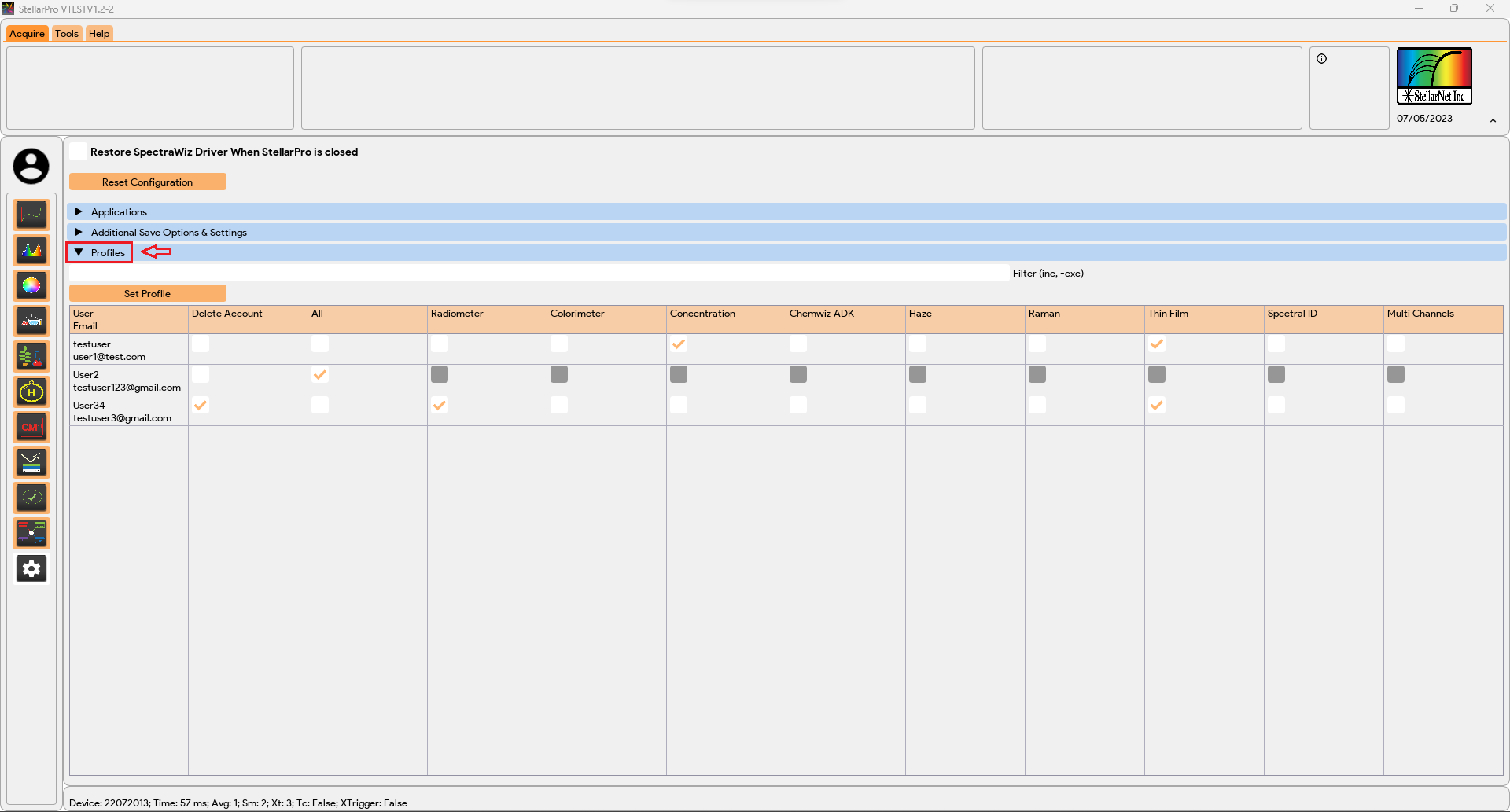
- Once you have made the desired configurations for the user accounts, click on the “Set Profile” button located above the table to confirm the settings.
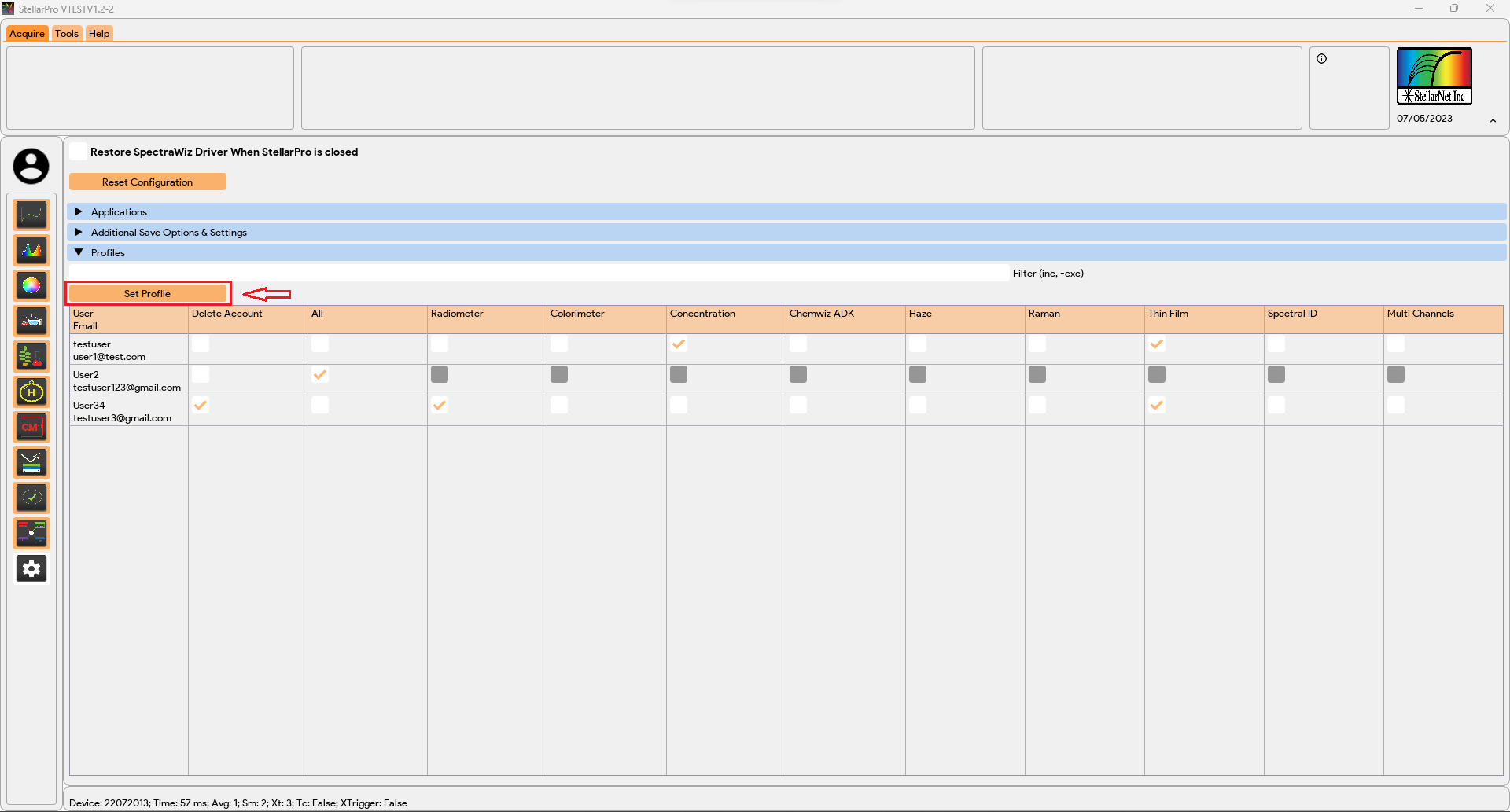
|