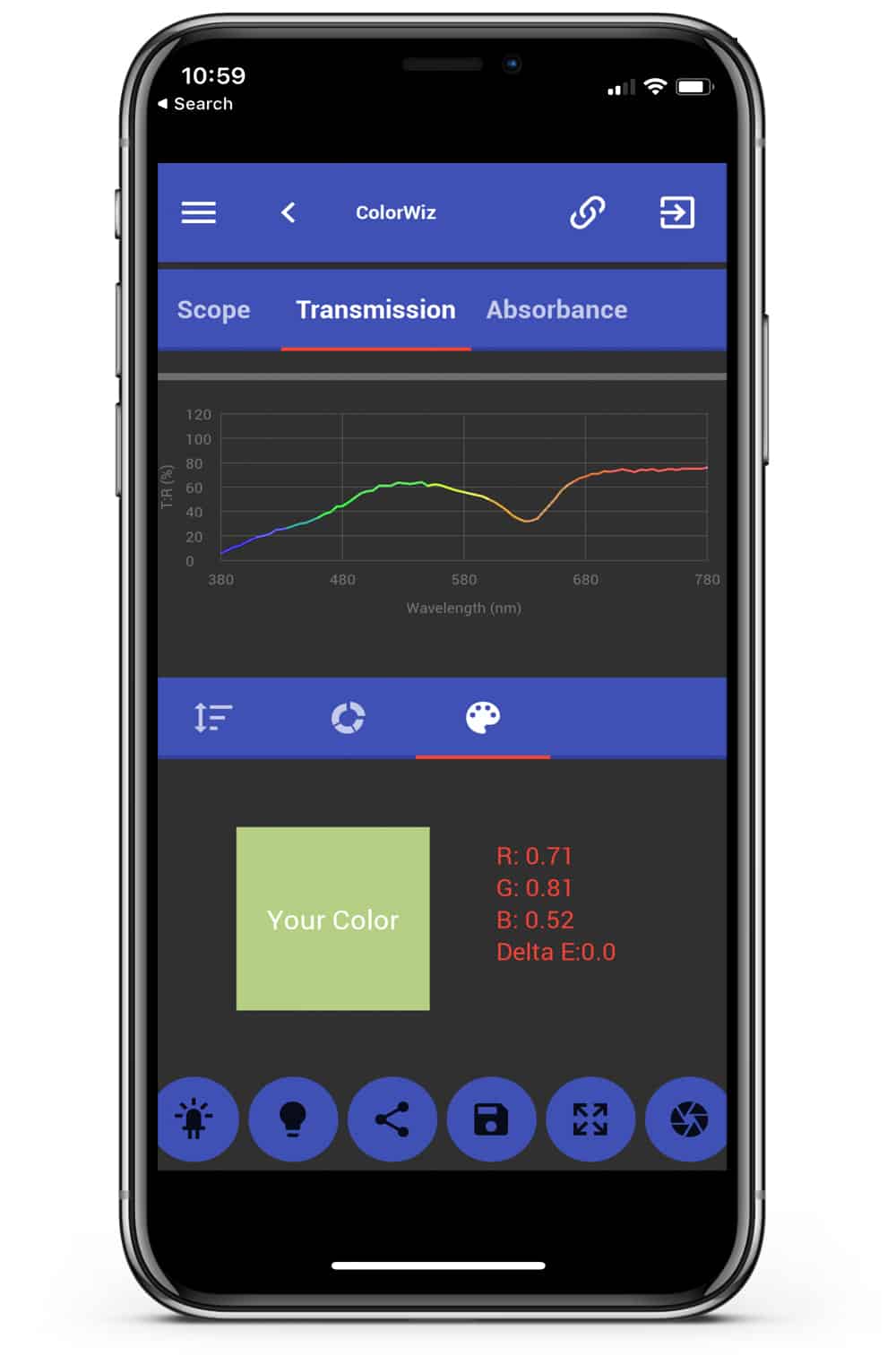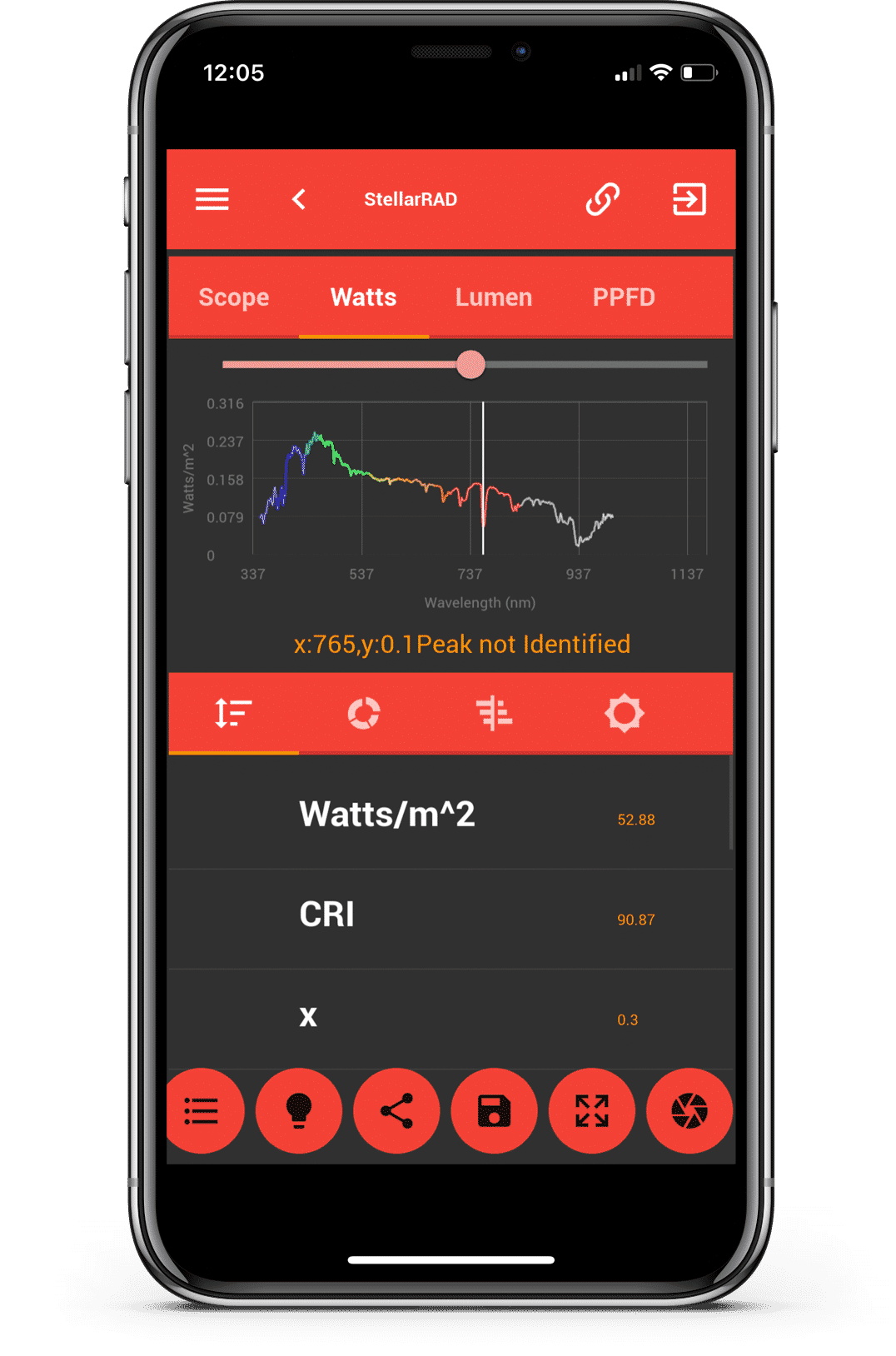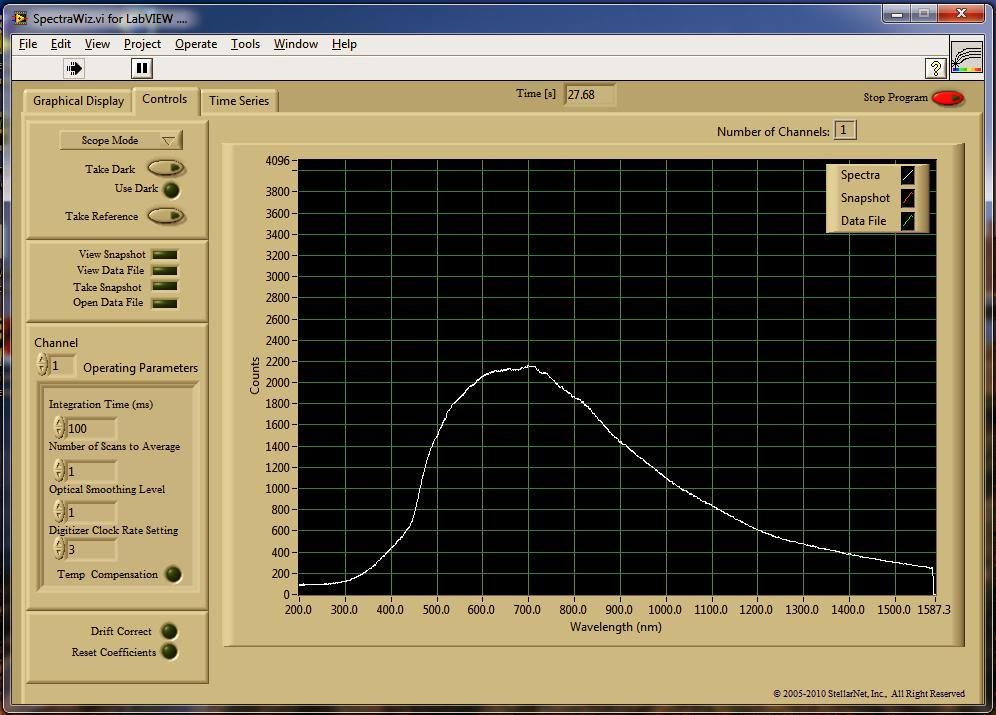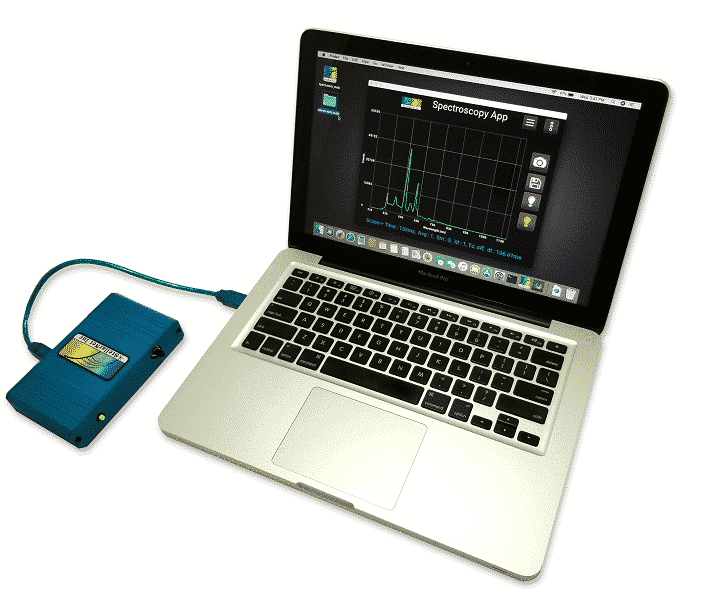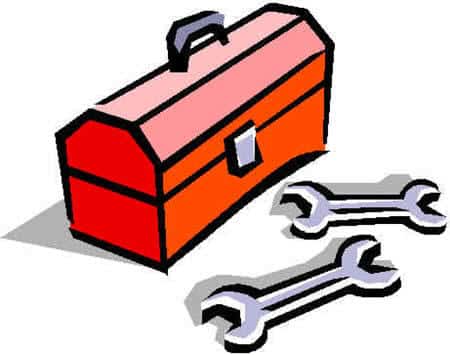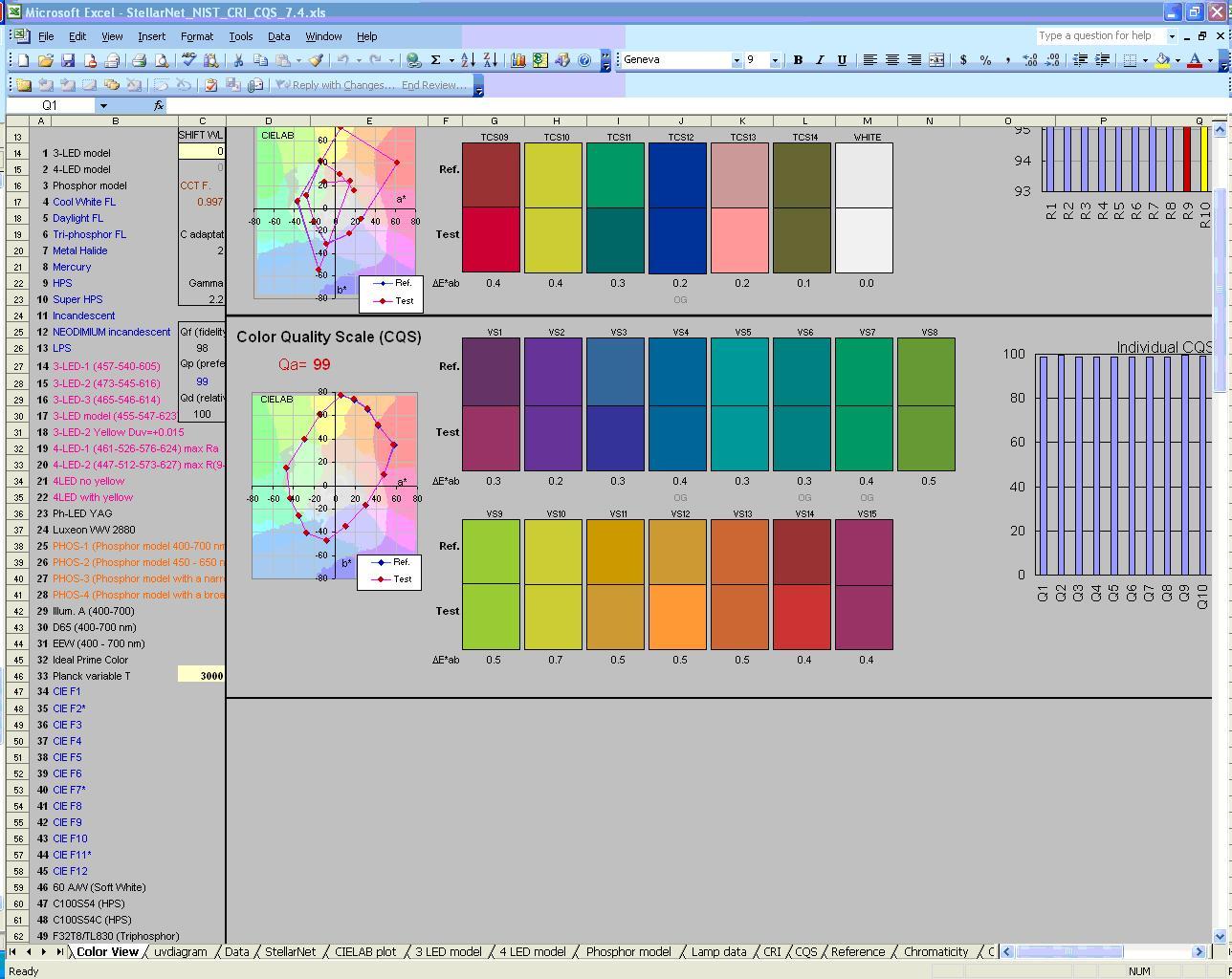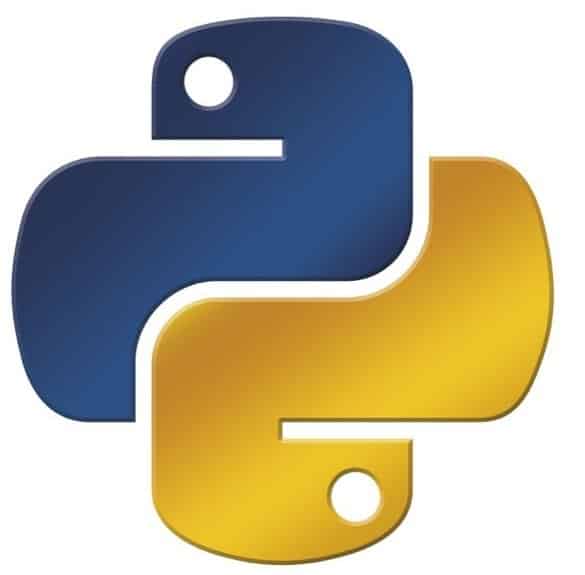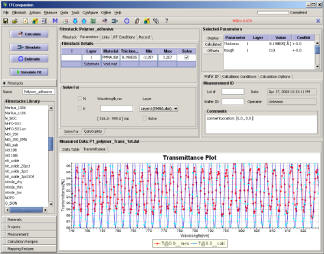ColorWiz for iPhone and Android
Color Analysis AppPopular Applications: All Spectrometers with zAP2 WiFi, Color Measurement Systems, StellarRAD+Color handheld colorimeter
The ColorWiz App for all WiFi-enabled StellarNet spectrometers makes real-time color measurement quick and easy. Acquire full spectrum analysis and research-grade colorimetry of solids, liquids, and powder samples!
This intuitive app lets users control their spectrometer and capture basic and more advanced color measurement parameters such as CIE L*a*b* and RGB. Colorimetric analyses such as Chroma, Hue, Luminosity, SRM, Lovibond, & EBC are also built-in. Easily save a dE color reference and calculate color differences. Save spectra, color metrics, and export as .TRM or .ABS text data file, screenshot, and/or PDF report with all parameters listed.
Learn about our ChemWiz and StellarRAD Apps also available.
App Features
The ColorWiz Color Analysis App for iPhone and Android features just about every function available in the SpectraWiz (Windows platform) and more! The App is intuitive and easy to use with Review Data, Device Settings, App Setup, Stellar Themes, and Connection (Local Access Point or WiFi) options. With the ColorWiz App, users can capture real-time data from any WiFi-enabled StellarNet spectrometer with a zAP2 upgrade.

Review Data
The Review Data function allows you to open any saved spectrum on your phone or tablet and review its color data. All data is saved as .TRM files in your phone’s ColorWiz directory.
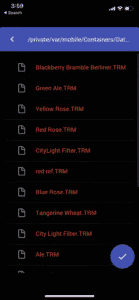
Device Settings
The Device Settings menu allows users to control the spectrometer integration time, scans to average, and spectral smoothing. Also, temperature compensation can be turned on and off.
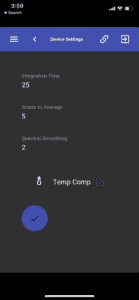
App Setup
The App Setup menu allows users to load their .CSS saved color reference standards for dE measurement. Enable Cursor/Peak Finder is also available from this menu panel.
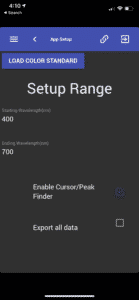
Stellar Themes
The Stellar Themes menu lets users control their app’s color experience. Choose from SpectraWizard Purple, Celestial Blue, Solar Flare, Alien Invasion, OfficeWiz, or create your own.
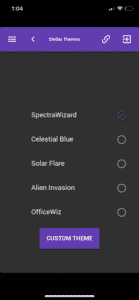
Connection (Local Access or WiFi)
The ColorWiz App offers two options for connection to a spectrometer.
The first, and easiest to configure, is the Spectrometer Local Access Point. Each WiFi-enabled spectrometer can emit its own WiFi signal and using this local access option allows you to connect directly to the spectrometer. Typically this is the easiest connection to establish and all that is required is switching your phone’s WiFi to the spectrometer’s “zAP” WiFi signal using the password StellarNet. The local access signal is good for about 50-100ft depending on other interferences in your area.

Second, a user may select the WiFi Network option and the user enters their WiFi network name and password. This enables you to use the internet and connect to your spectrometer at the same time.
Save, Share, and Export Data
One of the best features of the ColorWiz App is the ability to easily integrate it into your daily life. Saving, Sharing, and Exporting data is as simple as pressing a button. Choose between saving a full spectral graph as a .TRM text data file, screenshot, and/or PDF report with all parameters listed and send via text, email, or however you wish 🙂

Other Software Options
Technical Information Request
The StellarNet Star
This holiday season, we received an incredible surprise from our StellarNet team—a star named in our honor! The star is located in the Andromeda constellation, close to the Pegasus constellation. Its coordinates, RA/DEC: 00H 49M 48.8S +41° 04' 44.2, place it near the...