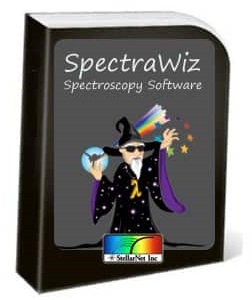Stellar Submission Successful
Thanks for being a loyal StellarNet spectrometer user! We look forward to helping you Develop Intelligence from Light!
SpectraWiz and StellarPro Software for Windows
The StellarNet Software Installer below contains SpectraWiz V6.32/7 and StellarPro V2.2.4. Upon download, a wizard will guide you through the installation process. You may install both desktop programs together or simply choose to install your favorite. All current spectrometers are supported by this installation package.
Spectrometer Installation Guide-2024
For anything older than your car (~2010), please use our SpectraWiz V5.33 legacy installation.
*Note: All of the setup executables above will automatically install both the StellarNet Drivers and Software together in one step. If you are using an older version of Windows or are having difficulties with the auto-installer, please manually install the StellarNet drivers first before installation of SpectraWiz Software *Instructions for Spectrometer Installation requires right click “Run as Administrator” for executables. (separate manual driver and install files located SWDrivers-zAP+Install.zip)
StellarPro Software for Mac and Linux
For all new spectrometers, try our new StellarPro V2.2.4. Combining features of your favorite SpectraWiz software with advanced tools and an App style interface, be prepared to have your mind blown. If you would like to use Windows, please use the StellarNet Software Installer above.

You can give our StellarNet Headquarters located in Tampa, Florida a phone call any time (813) 855-8687 or ContactUs@StellarNet.us for installation or support questions.
Most spectrometers, light sources, and accessories are “In Stock” with immediate delivery. Also, feel free to take a look at our Online Store www.ShopStellarNet.com where you can place your orders anytime.
Sincerely,
StellarNet Inc.