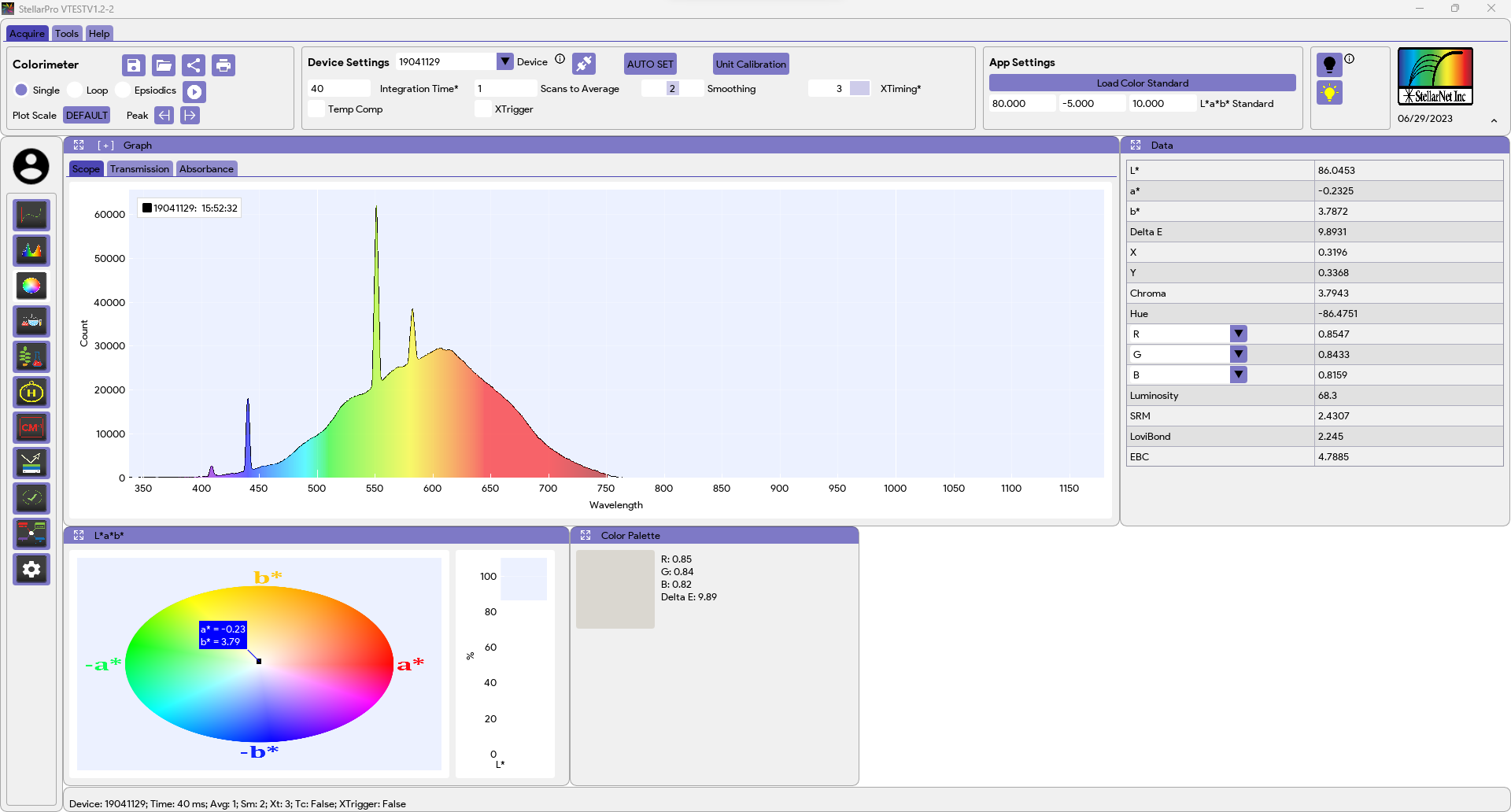1. Open the StellarPro program ![]() .
.
2. In the side navigation bar, select Colorimeter icon ![]() .
.
3. In Acquire toolbar, adjust the integration time, number of scans to average, and XTiming resolution control.
4. With the light source off, and no sample under the probe, light click the light bulb icon ![]() or
or ![]() to capture the dark in the toolbar at the top of the screen. You will see the light bulb icon changed to
to capture the dark in the toolbar at the top of the screen. You will see the light bulb icon changed to ![]() and your baseline drop to zero.
and your baseline drop to zero.
5. Place the RS50 White Reflectance Standard under the probe and turn on light source; Take the light reference by clicking on the yellow light bulb icon ![]() in the toolbar at the top of the screen.
in the toolbar at the top of the screen.
6. Place sample under probe.
7. Select the desired data collection mode ![]() and press the capture icon
and press the capture icon ![]() to start the acquisition. Colorimetric values will be displayed in the Data, Lab*, and Color Palette windows.
to start the acquisition. Colorimetric values will be displayed in the Data, Lab*, and Color Palette windows.