Spectrometer Setup
Review the spectrometer system setup. Make sure that the spectrometer system resembles the diagram below.
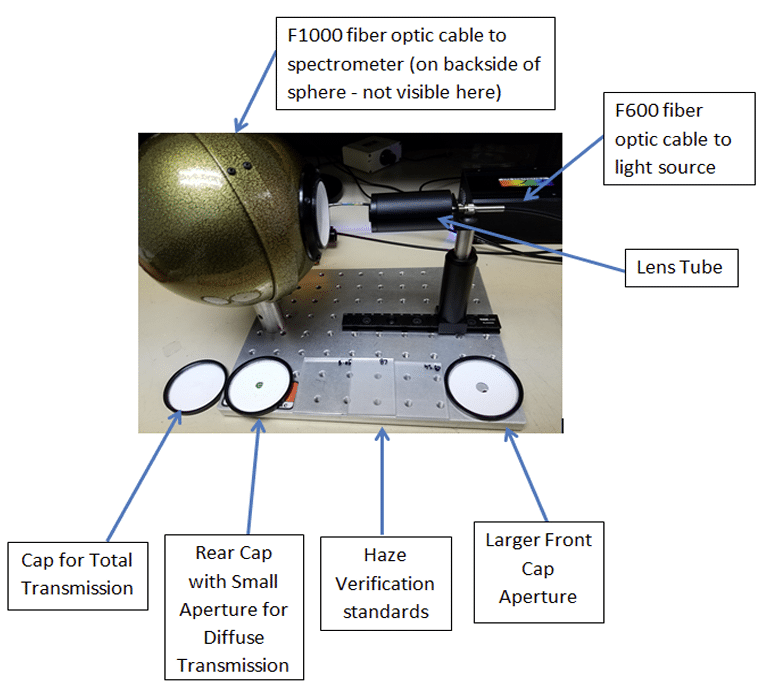
The integrating sphere attaches to the base by screwing directly into the 3 inch post. The fixture for the collimating lens tube will slide over the rail and can be set in place using the thumbscrew provided.
The system comes with three caps: one cap for the front of the sphere, and two interchangeable caps for the back of the sphere.
Aligning Light Source and Sphere for Haze Measurements
The collimating lens tube and sphere are adjustable, and have to be properly aligned in order to achieve accurate values. To properly align the system, screw on both the front and rear cap apertures and align the collimated light beam in accordance to the diagram below.
By adjusting the lens, sphere, and rail setup, you should be able to illuminate a small spot on the back of the sphere. The Lens-Tube Assembly should come with epoxy set points to keep factory configured and tested lens distances. These can be adjusted.

After the sphere is properly aligned, you can begin measurements without any other adjustments.
Taking Haze Measurements
 StellarPro
StellarPro
