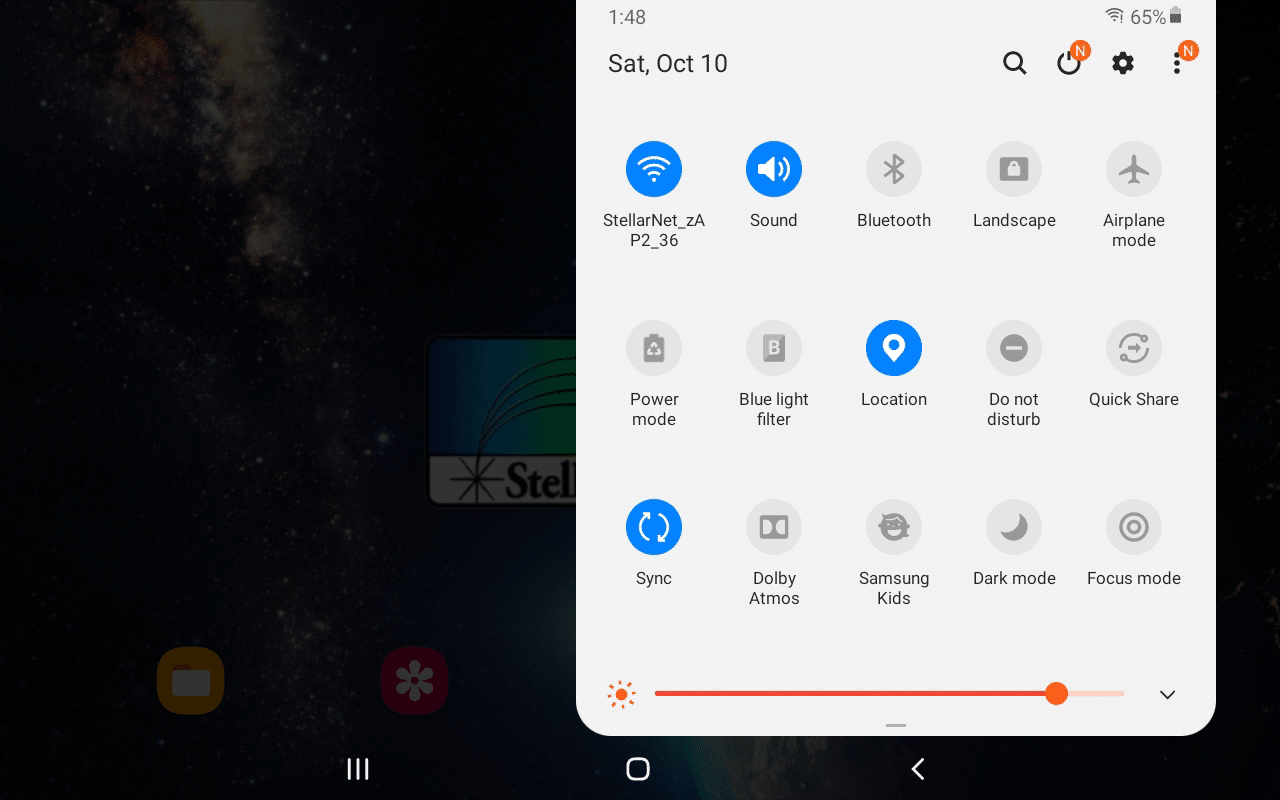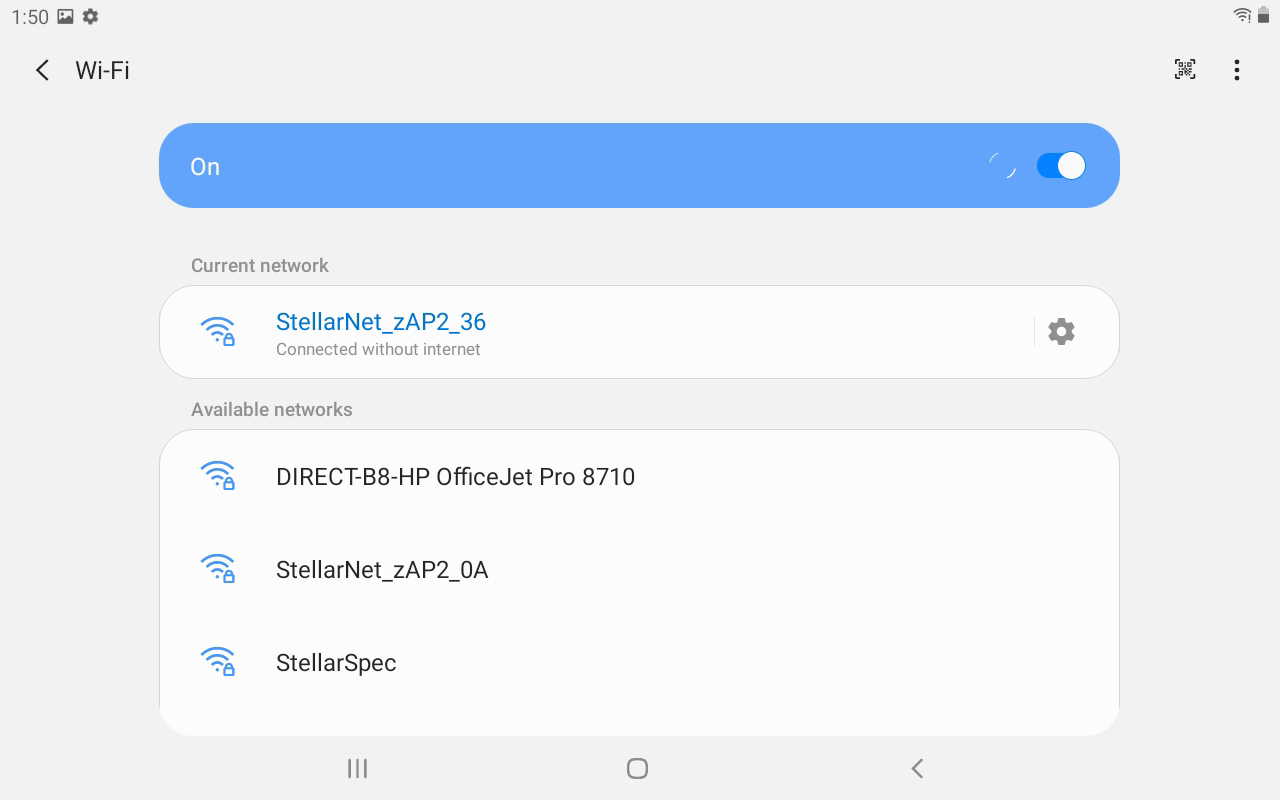The ChemWiz-ADK Handheld NIR spectrophotometer is delivered preinstalled. All a user must do is press the main system power button on the right side of the handheld case and the power button will illuminate. 
This turns on the main spectrometer engine. For Series 4 – initialization takes less than 1 second. For Series 3 – it takes about 1 minute for the zAP2 network to initialize. Next, the user must turn on the the system’s Android tablet interface located on the top side of the touchscreen display. The tablet will turn on and allow normal operation of the Android system.
Series 4: USB will always be detected – the spectrometer will no longer have a WiFi connection. There is no need to wait for the zAP2 access point, and you can be connected to other WiFi networks used for other purposes. Series 3: As soon as the spectrometer engine initializes, the Android tablet will automatically connect to its WiFi signal. You can verify or reconnect to your spectrometer engine at anytime by reviewing your WiFi settings.
WiFi network is StellarNet_zAP2_deviceID and password is always stellarnet. If connection is lost it could be because you (1) have added a stronger wireless network to your device and your system connects to it automatically or (2) your spectrometer engine’s main battery supply is depleted and a re-charge or plug-in is required to reconnect. Forgetting other wireless networks allows your device to automatically connect.
|